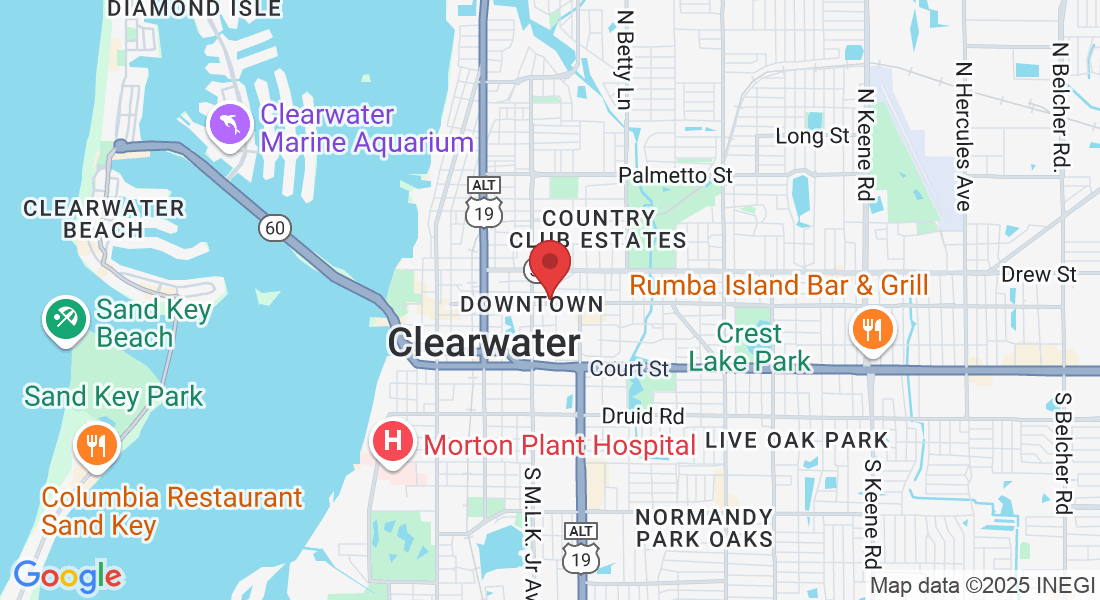Introducing Business Office Hours in Chat Widget for Brand Builder AI!
Setting up Business Office Hours in your Chat Widget is simple and intuitive. Here's a step-by-step guide to get you started:
Go to Sites > Chat Widget
Select the Option of Live Chat: Choose 'Live Chat' as the type of chat widget to enable this feature.
Navigate to the Chat Window Settings: Within the chat widget settings, go to the 'Chat Window' tab, where you'll find the option for 'Business Office Hour Setup'.
Customize the Outside Office Hours Welcome Message:
Use the 'Outside Office Hours Welcome Message' option to set a tailored message for your customers when you're offline. The default message is, "We are currently offline."
This allows you to maintain professionalism and inform customers about your availability status, enhancing their experience.
Set Multiple Time Ranges:
You can specify your office hours for each day of the week, from Sunday to Saturday.
Ensure that no time overlaps occur to keep your schedule clear and manageable.
Flexible Time Settings:
Copy time settings to any days with ease, including multiple selections. This functionality is similar to the Calendar availability feature, ensuring a seamless setup.
Flexibility in time settings allows you to efficiently manage your business hours and ensure consistency across days.
Timezone Synchronization:
The timezone will be set according to your business location, ensuring accurate timing for your business operations and customer interactions.
Dynamic Welcome Messages:
If Business Office Hours is enabled and the end user's timezone aligns with the set business hours, the welcome message will be displayed from the 'Live Chat Welcome Message' field.
Outside office hours, a contact details form will be sent to the end user, ensuring they can still communicate their needs even when you're not available.
This feature ensures that customers receive relevant information based on your availability, enhancing their engagement with your business.
Automatic Chat Closure:
Once the end user submits the contact form, the chat will automatically close, ensuring a streamlined process for both the user and your support team.


Why This Feature Matters 🎯
Integrating business office hours into your chat widget is more than just a time management tool. It's about providing a seamless, efficient, and effective communication experience for your customers. Here’s how Brand Builder AI’s new feature enhances your business:
24/7 Customer Engagement
With the ability to set business office hours, your chat widget can now provide dynamic responses based on your availability. This ensures that your customers are always in the loop, reducing frustration and improving satisfaction.
Professional and Customized Responses
Maintain a professional image by customizing your welcome messages both during and outside office hours. This personalization reinforces your brand’s commitment to customer service.
Enhanced Automation and Efficiency
Automate your support processes, from managing chat availability to collecting customer contact details when you're offline. This saves time and reduces manual intervention, allowing your team to focus on more critical tasks.
Integrated Seamlessly with Brand Builder AI’s All-In-One System
This new feature is yet another aspect of our powerful all-in-one system designed to streamline your marketing, lead generation, communication, and sales activities. From managing unlimited contacts and building extensive sales pipelines to automating follow-ups and integrating seamlessly with tools you already use – Brand Builder AI ensures you have everything you need to grow and scale your business effectively.
Don’t Miss Out!
Experience firsthand how Business Office Hours in Live Chat can transform your customer support and business operations. Whether you’re running a startup or scaling an established brand, this new feature will help you stay connected with your customers round the clock, ensuring you never miss an opportunity to engage and convert leads.
Visit Brand Builder AI today to learn more and get started with Business Office Hours. Enhance your customer interactions, streamline your workflows, and watch your business thrive!