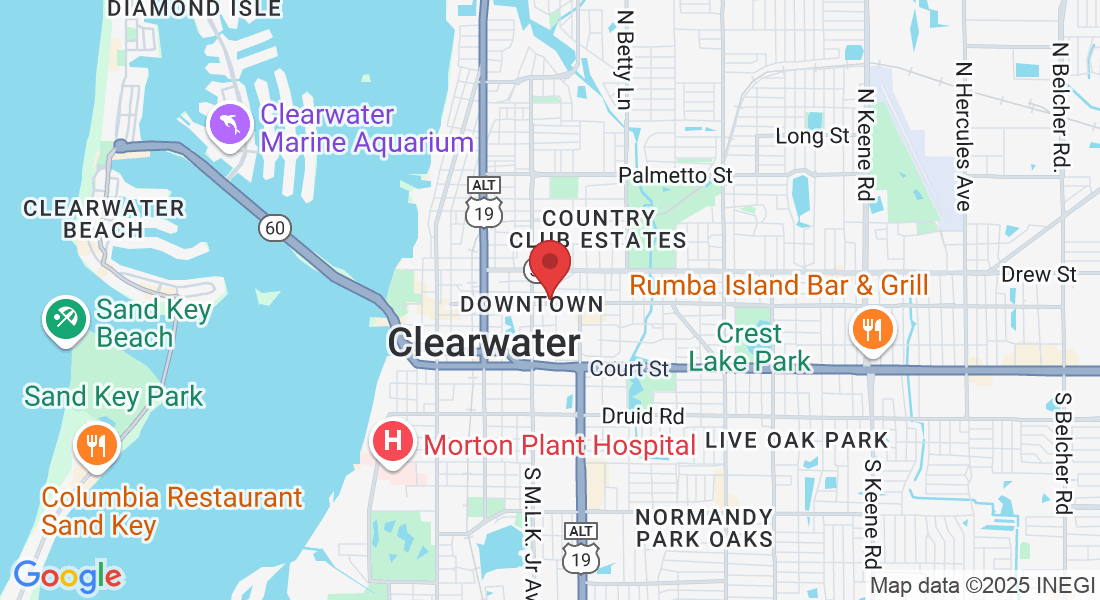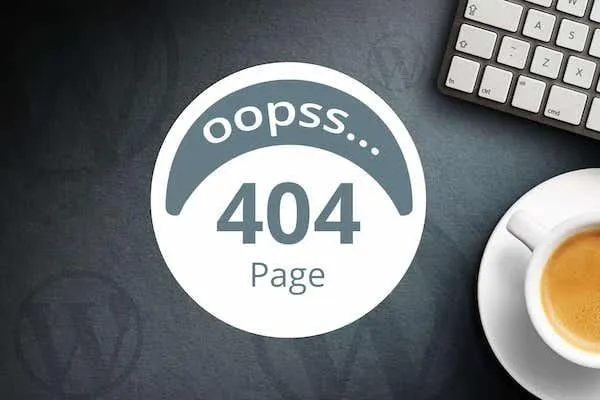
Customizable 404/Error Pages
With the customizable 404 error page, you can now create a custom webpage that will be displayed to your users when they encounter an error page on your site. This page is like any funnel step/website page which can include any branding or messaging that you want, as well as links to other areas of your website to keep the user engaged with your content.
What it does...
With the customizable 404 error page, you can provide a much better user experience. You can create a page that matches your brand. This new behaviour will not only increase engagement with your site but also reduce the bounce rate.
How it works:
Setting up your customizable 404 error page is straightforward.
1) Navigate to domain settings. Connect your domain and setup your 404 page under additional options
2) If you already have a domain setup, go to edit domain
3) Choose your 404/Error page
Note: Try to have a unique 404/Error page for a domain.
Once you've selected your custom 404/error page, users who encounter a 404 error on your site will automatically be redirected to your custom 404 page.